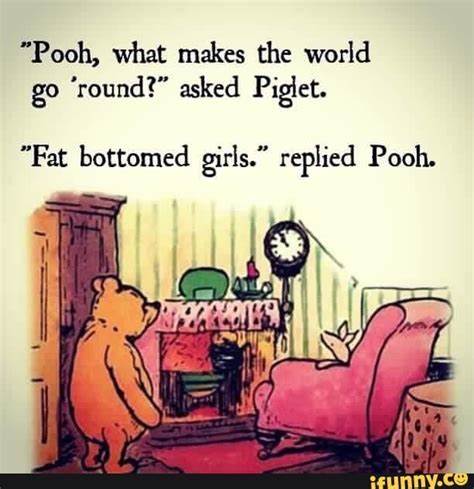For those who’re currently looking for a nice new device: shown are (from Top Left to Right):
- NovaCustom (NL)
- Star Labs (UK)
- System76 (US)
- Juno Computers (US)
- UbuntuShop (BE)
- Slimbook (ES)
- Tuxedo Computers (DE)
- Entroware (UK)
- MiniFree (UK)
- Nitrokey (DE)
- Laptops with Linux (NL)
- Purism (US)
Not mentioned but also selling Ready-to-use Linux computer:
- Dell
- Lenovo
I think what people mean when they say this is that they are looking for the same price point as the equivalent Windows device… I don’t know all these companies but every time I looked for a Linux PC/laptop it was 25-30% more expensive than the equivalent Windows thing.
deleted by creator
Computers are fine yes, but I’m still waiting for a Linux phone with not-shit specs LMAO
More importantly good software, Mobile Linux still sucks
The Software isn’t fully there yet for mass adoption (Your mileage may vary, but the general expectations for a modern daily driver are pretty high), at least not for anyone but enthusiasts and developers. If there’s something like a PinePhone 2 it will probably yet again designed to be relatively cheap despite low production volume, so as many potential developers as possible can afford one.
If it can handle my banking app (local credit union) and occasionally play YouTube I’m good tbh
A lot of financial apps require Play Protect and attestation. I had to fight for months to figure out how to spoof the integrity check so I could deposit some stupid checks.
I have so much shit in place because of my root its ridiculous, Magisk + Modules, LSPosed, Shizuku (for those apps that detect if devtools is enabled), HideMyApplist and probably at least 2 more im forgetting
It honestly might be cheaper to get a piece of shit phone and keep it squeaky clean for our overlords
I get by pretty well just using my bank’s website. If you need the bank’s app for something like occasionally depositing checks, maybe you could keep your old phone in a drawer with your checkbook.
Every 6 months I check to see if they’ve figured out VOLTE on PostmarketOS, or Sailfish (my dream OS tbh) on community ports. And then I cry and angrily tell people how Microsoft destroyed Meego until I’m told to hush
As much as I like my Tuxedo, I probably would not have bought it if I had known that the ethernet card and some laptop essentials dont work without their drivers, which have not been upstreamed. Due to this, I can’t use my distro of choice (Bluefin) OR run with secure boot and LUKS with tpm unlock even on regular Fedora
Do you know if that’s still the case on their new systems?
I’m currently waiting for next gen GPUs to become available and have been leaning towards Tuxedo
I’m using an Infinitybook Pro 14 gen 9. It came out last year.
You will most likely need the “tuxedo-drivers” package, but whether you’ll need an ethernet driver too depends on the hardware they choose.
At least they publish their drivers for both RPM and DEB systems, so that makes it a bit less painful.
Of course, none of this applies if you use their distro. There, everything is pre-installed and configured for their laptops
True enough. I likely will just stick with the stock system.
What Ethernet chip do they use?
I’ve got a Framework 16 and all components work on both Fedora and Debian without installing custom drivers, so I’m surprised it’s still an issue for some laptops.
The model that I have uses the motorcomm yt6801 chip. There is apparently some work going on to upstream the driver by the OEM, but it largely stalled with the last comment being from a kernel maintainer 7 months ago
I wonder why they didn’t go with something more supported, like a Realtek chip. They’re not the best (I’d prefer Intel or Aquantia), but they’re cheap and widely supported. The Framework’s Ethernet expansion card uses a RTL8156 which is supported practically everywhere.
They don’t design all of their laptops, so it’s not always up to them. They order off-the-shelf designs with their logo from Clevo or some other ODM and tweak the firmware.
some years ago it really was extremely hard. at least now there’s finally some solid shops.
Came to evangelize about our lord and savior used thinkpads
What color are your knee socks?
I had a thinkpad for YEARS running various flavours of Debian / Ubuntu. It never had an issue with drivers and even the fingerprint sensor worked out of the box.
The battery was shot to hell, the hinge was gone, it was time to upgrade. So I bought an ideapad. There’s something funky with the audio quality on Linux and the fingerprint scanner is now a face scanner camera. Howdy is not easy to configure and I’m pretty sure I can trick it with a photo.
That’s a long way of me saying I have buyers remorse and not all Lenovos are made equal :(
I still remember the good old IBM Thinkpads, most of them were indestructible tanks. But with Lenovo, those times are long over. My last machine was a TP L390 Yoga. It overheated frequently, the cooling system was inadequate for the 4.6GHz Intel CPU, one day the logo sticker came off because the glue turned into sticky liquid, the passive Micro-Ethernet dongle cost 50€ and the cable turned into glue after a few months…god, what a shit machine this was.
I was able to work with it for a while by limiting and undervolting the CPU, but one day a Windows update came out that disabled the functionality and it worked like crap on Linux for a long time due to bad drivers.
I switched to GPD now. Never going back, although I miss the Trackpoint a little bit.
Our experiences seem to differ. I currently have L390 Yoga and it’s the best thing I ever used. The cooling isn’t bad, just the feet are too thin to allow for flipping the screen over. Any cooling pad, or in my case an egg carton fixes this.
Mine has i5-8365U (4.1GHz).The Ethernet is pretty stupid, but I’ve got the dongle from AliExpress for €9.31 and it’s working fine.
I really love the touchscreen in combination with Arch, KDE Plasma and Wayland. It also has pretty great colors, but I am coming from TN, so the bar was laying on the ground.
Driver-wise, everything works OOB on Arch (at least since September 2024 which is when I got it).Really, I only have 2 problems with it:
- The proprietary “Ethernet”
- USB-C doesn’t allow charging from C to A cable despite supporting 5V@2.1A charging from any proper USB-C.
Only get the business model. I’ve had T60, T61, T410, T460, X200, x220, X240, X250 and X260. They’re all rock solid. At work we use the X1 Carbon all gen they’re also damn good build quality.
I’m here to evangelize coreboot and Talos and Framework for those with more money than you and I
I have a framework, not that happy with it. It sometimes fails to find my encrypted partition (many times reinstalled different systems over the years), it heated up to 100°C so fast that it throttled down to 400 MHz all the time. The overheating is better since they sent me a new motherboard, but it still goes to 95 easily and heats up when doing the most basic stuff. I’ve also had some sound issues lately on Debian stable and testing, but not sure about that.
Regrettable, my amd 7040 works fine since oct 2023, although i had to tinker in the beginning for power optimisation and to get suspension working properly
Repaste it and make sure the heatsink is evenly screwed down. If its still doing that warranty the board and heatsink. That’s a hardware issue and they should fix it without issue.
I have already received a whole new Mainboard. It’s not something that can be fixed like this apparently.
They told you that? i9?
Talos… are you running kubernetes for your laptop you mad lad? Also, not aware that the coreboot is ready yet for any of the non-chromebook machines.
Coreboot is for the thinkpads. Talos PPC stuff is just cool if impractical.
Just got a HP pavilion for free. On the other side of everything here. Fucking want to go postal on them. Bios so fucked up I can’t get Linux to run with full disk encryption. Buggy, acpi errors. Support"not our problem it works with windows" …
Hm, I had a 250 g5 and it ran linux instantly after install (in ~2018-19).
Had a elitebook for a while missing that one , would still be alive if it wasn’t because I spilled wine on it
HP has been awful about that forever. I slapped Linux on one maybe 15 years ago and it was a nightmare
cries in southern hemisphere
System 76 ship to southern hemisphere
I eventually bought a kfocus laptop, but the shipping on both was horrendous. I think kfocus worked out ever so slightly cheaper for the laptop itself though.
Good to know, cheers
Im with you there, half of the world where buying tech stuff sucks
Framework as well—everything just works. I recently discovered
framework-tool, which is a mindblowing level of integration with Linux.Thank you! This is awesome:
Get and set fingerprint LED brightness (–fp-brightness, --fp-led-level)
Does Framework sell a laptop with Linux pre-installed or do they only have officially supported distros?
Ships with windows or blank disk (selectable). Ubuntu/mint/fedora are officially supported but you could install other distros like arch
You can buy no OS. Or even no included drive. You’ll save on having to pay the Windows license.
Still not shipping with something.
I’d only wipe it anyway.
Me too, and have done it in the past on one laptop that I did get with Linux when there was no bring-your-own option, but I suppose that OP’s got a point — there are people out there for whom installing the OS on a blank laptop is going to be intimidating.
If you’ve installed an OS a zillion times, this is all old hat. If you never have before, probably feels kind of scary.
For those people, having a preinstalled OS can be a significant value-add.
I got a client to buy me a System76 (Pangolin), never would have bought one otherwise. Everything is great about it, very powerful and as expected, except for the BT/WiFi module. It’s kinda dogshit.
Besides that, IO is plentiful, it’s a good size/weight, user upgradable/serviceable, has a hardware camera killswitch, and a built-in RJ45 to fix the WiFi issue. When I got mine, they were doing a special, and I also got a neat backpack with it for free!
except for the BT/WiFi module. It’s kinda dogshit.
You can get external USB ones of those, which opens things up. Downside is that it’s another thing to carry, and you gotta plug it in when you sit down. Upside is that it lets you put the antenna wherever you want (which doesn’t matter much for Bluetooth, but can be nice for WiFi). Desktops these days with integrated BT/WiFi tend to have external antennas that you can place where you want, but laptops don’t have that option outside of USB.
That being said, I’ve gotten several exotic USB WiFi adapters for which I needed to compile in support; support wasn’t packaged and in the base kernel. So given the context of the “just works” standpoint, that could be a tripping spot.
Indeed, I got myself a mid-grade Netgear USB antenna. It works much better than on-board, but like you said it’s an extra thing with a wire. Doesn’t help with BT, but at least my mouse has an RF dongle for that.
It’s just a bit of a bummer that the price is what it is and the BT/WiFi is one of the cheap components.
Add KFocus to the list: https://kfocus.org/
Seconded. I’ve got one and I’m pretty happy with it
Also Framework.
I think OP means “just work” as in the OS is preinstalled. Framework do support Linux but they don’t preinstall a distro for you.
Having said that, I’ve got a Framework 16 and it’s very nice.
Years ago it was literally impossible to get a laptop without OS. It’s a good enough option compared to what we had to suffer before.
When I checked out during purchasing my 16 I seem to remember the options being “no OS (bring your own), Fedora, Ubuntu, and Windows.” I chose no OS because I was planning on installing FedoraKDE with FDE which wasn’t an option, but, I assumed that by choosing Fedora as my option it would come preinstalled, or does it come with an install USB to do it yourself?
Bought one very recently, the options are
- buy a prebuilt and it will come with windows pre-installed
- buy a DIY edition and the SSD will be new in box with nothing installed on it
- you can opt for a windows license, but it is just a digital download for the installer
I wouldn’t expect folks working on Linux to be discouraged by the sweat equity of something as small as running the installer for an OS. I definitely read “just work” to mean having all components supported by the OS, regular updates available, etc.
Came here to say this. I really like mine.
all of them are a joke in canada
edit: in case this rubs someone the wrong way its a joke to my wallet/my wallet is the joke
I have a GPD Win Max 2 2024 and it’s such an amazing device. Everything works ootb on Fedora, except the FP reader (but that’s already being worked on). Raytracing on a 10" device, what a time to be alive.
It’s also very easy to disassemble, clean and repair.
So GPD definitely wins in my book.