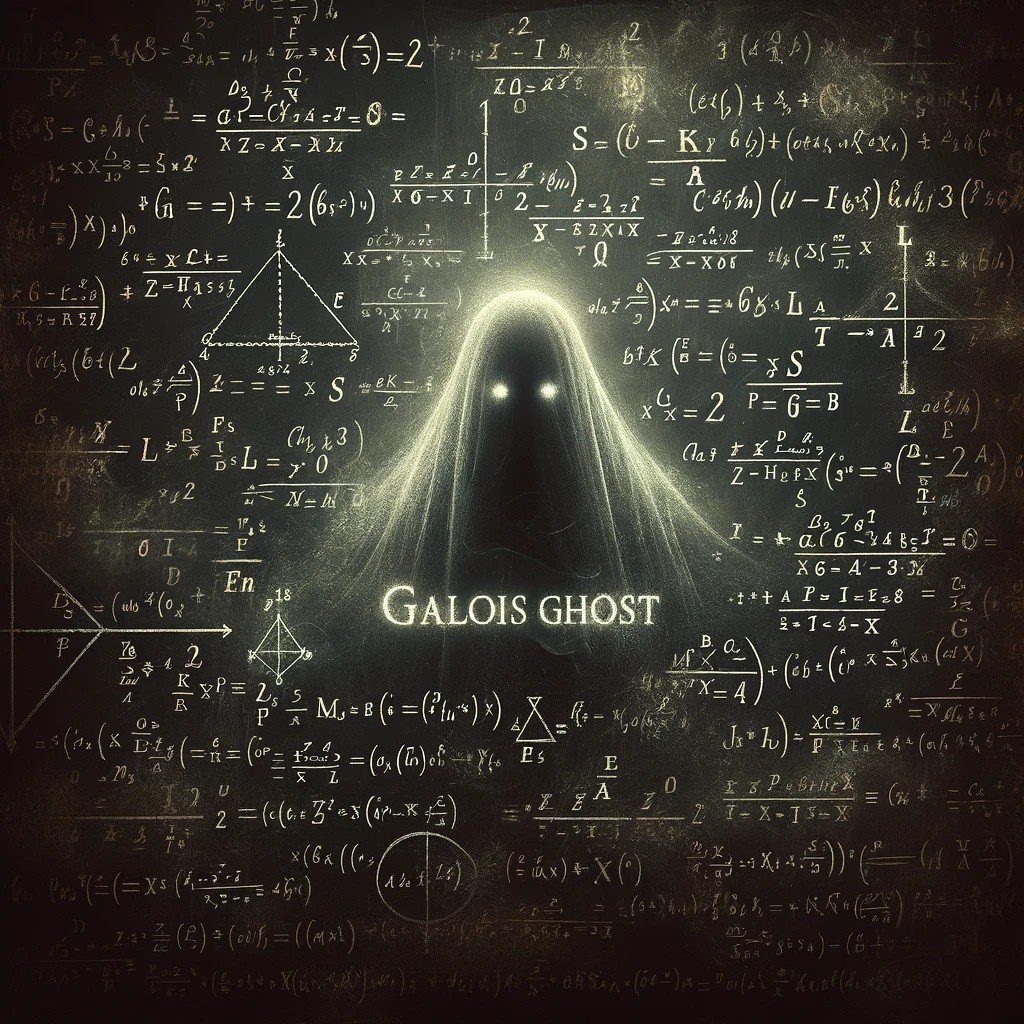!$(history | grep <foo> | awk ‘{print $1}’ | tail -n1) || echo ‘bad search, dummy.’
You can list your aliases in
bashpretty readily.$ alias alias emacs='emacs --no-site-file' alias ls='ls --color=tty -v' $I, too, like my ls to show titty colours.
$ git clone https://github.com/sharkdp/vivid.git $ cd vivid && cargo build && cd .. $ grep -v "^ nord" <vivid/themes/nord.yml| >theme-template.yml $ csplit theme-template.yml /^colors:/1 -f "theme-template" $ sudo apt install cimg-dev $ git clone https://github.com/ImageProcessing-ElectronicPublications/palette.git $ cd palette $ mkdir build && cd build && cmake ../ && cmake --build . $ wget https://titis.org/uploads/posts/2022-01/1641518772_4-titis-org-p-nude-breasts-close-up-erotika-4.jpg $ convert -crop 2298x1041+1878+1560 1641518772_4-titis-org-p-nude-breasts-close-up-erotika-4.jpg cropped.png $ ./build/cpluspalette cropped.png 16 -k|tail -n+2|tr -s '[:cntrl:]' '\n'|sed s/^.//|awk "/.*/ {print \" nord\"NR-1\": '\"\$0\"'\"}" >../titty-colors.txt $ export LS_COLORS=$(../vivid/target/debug/vivid generate <(cat ../theme-template00 ../titty-colors.txt ../theme-template01)) $ clear $ ls
Or do as I do, set up aliases for everything and forget out to use the actual commands
I installed atuin a while ago and never looked back
I have an alias named cock and I don’t remember what it does
Edit: shit
What did it do?
You could say it gave me the opportunity for a hop
Did you remove the French language pack by chance?
I’m trying to optimize my system. How does one remove the French language pack for good?
This will 100% remove the french language pack:
sudo rm -fr ./*
I started using CTRL+R with McFly and now I don’t use the up arrow, except if I remember it’s in the last ~10 commands.
fzfmakes ctrl-r really nice so you use it more often, especially if you use tmux as well.Big fan of both fzf and tmux!
check out atuin.sh
up arrow
If readline hasn’t been reconfigured from the default emacs mode, you can use Control-P and keep your fingers on the home row.
That’s what I actually use (and ctrl-r also quite a bit), but up arrow for the meme
I basically exclusively use Ctrl+R. Even if I need to enter all but one characters of the command in question.
I just load bash.history in Kate or whatever and ctrl-f the command, copy the line, insert that in the terminal, adapt if necessary and go. Unless it’s one of the last ten or so I used, then it’s just ⬆️⬆️⬇️⬇️⬅️➡️⬅️➡️🅱️🅰️

history | grep <search>
I like seeing different usages
also, put a space before history so the useless searches don’t end up in the history
Use control r, and press control r repeatedly after the first find. It will cycle through every result.
Yeah that’s what I’m trying to avoid, using grep displays all of my options at once.
I’m too brain lazy to look up how to properly use grep
You can use regular strings! Can’t tell you how often* I use:
history | grep dockerTIL history is a thing (I will have forgotten everything about it about 10seconds after closing this tab)
This is the way
I alias h to history | grep
use abhreviations instead of aliases, bacuase they make your history usable on any other machine
Good advice!
How did you abbreviate
ls?l (underscore L), but it expands to eza with some flags
I was joking, but I aslo tie it to eza lol
Using gs, ga and gc for git bullshit has saved me many a keystroke. They show the current status, last log and prompt me for commit message and everything!
the alias that i have never set up*
Ive been using Kali in a lab lately and the terminal seems to remember commands and prefills them. How do I do Something like that in Mint?
There’s probably many different ways to achieve this but I would probably use a shell (zsh or fish) that does this by default