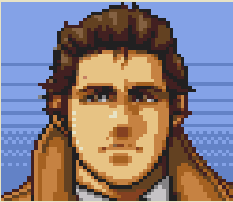The main problem with case-insensitive is that software sometimes is lazily developed: If a file is named “File.txt” and a program opens “file.txt”, then on a case-insensitive file system it will work fine. If you then format your drive to case-sensitive, the same software now fails to load the file. Source: tried case-sensitive filesystem on macOS some years ago.
Its given me issues installing the Fallout 2 Restoration patch.
Had this issue with Full Tilt! installer on Wine, fortunately the fix was easy
Vscode does not handle this well the one time I accidentally created 2 files with different cases. On one level it recognises them both as separate files, but other time thinks they’re the same.
Case-sensitive is easier to implement; it’s just a string of bytes. Case-insensitive requires a lot of code to get right, since it has to interpret symbols that make sense to humans. So, something over wondered about:
That’s not hard for ASCII, but what about Unicode? Is the precomposed ç treated the same lexically and by the API as Latin capital letter c + combining cedilla? Does the OS normalize all of one form to the other? Is ß the same as SS? What about alternate glyphs, like half width or full width forms? Is it i18n-sensitive, so that, say, E and É are treated the same in French localization? Are Katakana and Hiragana characters equivalent?
I dunno, as a long-time Unix and Linux user, I haven’t tried these things, but it seems odd to me to build a set of character equivalences into the filesystem code, unless you’re going to do do all of them. (But then, they’re idiosyncratic and may conflict between languages, like how ö is its letter in the Swedish alphabet.)
This thread is giving me flashbacks to the times before Unicode, when swapping files between Windows and Linux partitions would have a good chance of fucking up every non-ASCII characters in their names.
There was ways to set it up so the ISO character sets would match, but it was still a giant pain to deal with different ones.
Blessed be Unicode.
A related issue I still see very often, even with files newly created just this year, is when trying to extract zip files on my Linux systems that contain non-ASCII filenames and that were created on Windows systems, especially ones with apparently non-English locales like Japanese. Need to trial and error the locale I give to unzip and sometimes hack together fixed names with iconv until the mojibake seems to fix itself.
Yeah the us defaultism really shows here.
surely Git warns about stuff like this when you clone it, right ?
It tells you there’s a name clash, and then it clones it anyway and you end up with the contents of
README.MDinREADME.mdas an unstaged change.sounds like actually a good solution … tho doesnt sound like it would work for more than 2 similarly-named files
I don’t think it’s intended as a “solution”, it just lets the clobbering that is caused by the case insensitiveness happen.
So git just goes:
- checkout content of README.md to README.md (OS creates README.md)
- checkout content of README.MD to README.MD (OS overwrites README.md)
If you add a third or fourth file … it would just continue, and file gets checked out first gets the filename and whichever file gets checked out last, gets the content.
I sometimes run into this when I extract an archive file on Windows and there are files named with different cases but are otherwise the same. I prefer case-sensitivity because I like precision and fewer assumptions being made about a system and how it’s used.
file.txt
file.TXT
file.tXt
etcYou can’t even clone the Linux kernel on windows because of filenames
I’m with windows on this one. Case insensitive is much more ergonomics with the only sacrifice represented by this meme. And a little bit of performance of course. But the ergonomics are worth it imo.
so cool story, on linux theres this thing called you can just not make case sensitive files, i do it a lot.
You can also just, use a case insensitive autocomplete setup as well. If you’re using a mouse idk why you’re even talking about this so that wouldn’t matter.
When you say "canse insensitive file*, do you mean lowercase files? Or is there an option?
Idk why we talking about mouses. When I’m on Linux, most of the time it’s through ssh.
either or, whatever the fuck you want really.
You can just not use capital letters if you feel like it. Works pretty well. Or just use a case insensitive shell handler for pretending it’s not actually cased at all.
Hell im pretty sure you could just render all of the text in a certain case and call it a day lol.
I can make MY files all lowercase, but 99.999% of files on my computer are not created by me. And some of them have capital letters.
do you rent out your computer to other people? I think you’ll live tbh.
They are not created by people. They are created by programs.
what kind of programs are you using that use case in filenames. Smells like a skill issue to me.
You can, but assholes out there won’t.
hence the inclusion of the case insensitive auto completion, it’s not 1982, you can use that now.
If I have two folders in my directory,
Dir1anddir2, what doesd <TAB>autocomplete to and what should it do?In fish it would immediately expand to dir2.
If you have “Dir1” and “DIR2” and you type “cd d”, your prompt will look like in the next picture. Fish automatically transforms “d” into “D”, because there is no dir starting with the lowercase “d”.

On a subsequent <TAB> you’ll get a list of dirs matching your prompt so far in which you choose an entry with the cursor key and enter it with the enter key.

At least on zsh it would pop both of those as suggestions you can cycle through.
In the case of zsh it will quite happily do either and ask you which you meant just like if they were called Dir1 and Dir2. Also works if you have a dir1 and Dir2 in the same directory as well
GNU’s Not Unix
you mean ntfs and fat are, not windows itself. if windows supported ext4, it wouldn’t have case sensitivity on an ext4 drive
Isn’t there an application on Windows that allows you to open ext4? You check it out on that
yes but it’s not native in windows… then again fat and ntfs isn’t native to linux either.
Yeah, but we don’t know if we can do the case sensitive thingy on that, or do we?
I’d assume we can
i doubt it would let you run .com files, or any of the other various “special” characters though.
Though we don’t include whatever bullshit DOS compat might cause problems in either of these.
oh for fucks sake, don’t make me have to worry about the case of filenames.
you can also use basically anything that’s not / in a file name as well, it’s pretty based. Meanwhile on windows you have to use SMB mappings if you don’t want your directory structure to self immolate, what a good operating system.
That’s a great feature, actually, it saves you from using Windows
I think you might even be able to get away with /s if you escape them properly in the filename.
Just tried. It processes the escape first and then finds the path with it. Essentially, making it look into a directory made by the characters before the
\/.The above was when I tried:
echo "asd" > asd\/dsaBut then I tried using Dolphin (GUI File Browser) to make a file and:
❯ ls 1 2 3 4 'asd\⁄sad.txt' ❯ ls 1 2 3 4 asd⁄sad.txtIn the first one, the backslash is not the escape character, but part of the text.
Turns out Dolphin just replaces the forward slash with U+2044 “Fraction Slash” character, hence, not requiring any escape. I’d call that cheating, but it works well.
called it, i knew someone would use illegal characters eventually.
I would have a problem if a terminal app were to do something like this, but for GUI apps, it is expected for them to make stuff easier.
And I feel like, if you were to use a slash in a file name, it would most probably be either an “or” slash or a fraction slash, so the substitution is fine in my books.illegal characters
Not sure about calling it that, considering it is a standard UTF-8 character. (0x2044 in UTF-16)
I would have a problem if a terminal app were to do something like this, but for GUI apps, it is expected for them to make stuff easier. And I feel like, if you were to use a slash in a file name, it would most probably be either an “or” slash or a fraction slash, so the substitution is fine in my books.
it’s close enough, i generally consider an “illegal” character a non typable character. Especially these alt characters that are visually hard to distinguish from others such as the forward slash for example, i believe this was the same character used for a handful of somewhat clever phishing scams.
Seems like it’s fair enough to me.
i’m not sure if you’re allowed to escape the / character, i feel like it’s blatantly illegal. But you could use the funny character set trolling thing instead, where you use a not forward slash instead. (not the \)
I’m fairly confident MacOS allows it, I’ve seen people do some Utterly Cursed shit in MacOS, but idk about Linux
maybe on macos, that might be funny, it’s probably fucky over there for some other reason anyway.
Im pretty sure it’s just explicitly illegal in linux though.
I recently renamed a few movie files to something with ‘:’. That worked fine on Linux, but lead to some issues on windows. With a lot of errors from next cloud for file sync and me not being able to rename them without booting back to Linux. Fun stuff
if you’re using samba file sharing across OS’s (like you should) you should use something called catia:mappings in order to solve that problem. It means shit like colon will be mapped to a different character, but there are some sane mappings out there that you can use.
It wasn’t a file share, I have one of my drives mounted in Linux and in Windows as a general storage drive in a dualboot system
I prefer case sensitive but I guess that’s just me
The meme faces are backwards on this one.
Yeah I’ve been using Linux for a very long time. The amount of time I’ve spent on the case being incorrect is non-trivial. I’ve gotten better at not screwing it up throughout the years but the sum of advantages is far outweighed by the sum of debugging time spent.
Case sensitivity is so much of a problem, that in college, people were always told to keep all their filenames all lowercase, to avoid issues with them.
That’s the “getting better at not screwing up” part.