Thanks for succinctly explaining what thunderbolt is
.
Well, except all the legacy symbols on devices older than current gen.
Every device I have just has a couple of blue ones and a couple of black ones, perhaps some orange ones and some USB-C ports, and good luck figuring out what they all can do. No symbols anywhere.
It’s cool, the colors are just for aesthetics. Internally they’re all connected to the same USB controller chip anyway.
/s probably
Edit: it was a joke. I know blue means 3.
If they’re following the standard, which they often do but sometimes don’t, white indicates 2.0 and blue indicates 3.0+. I think there are more but I don’t remember the other colours.
Black is USB 2, blue is USB 3, and Orange or Yellow are usually “always on” and/or 2.4 amp or some other kind of thing like that.
and Orange or Yellow are usually “always on” and/or 2.4 amp or some other kind of thing like that.
It’s the variety and surprise here that adds novelty and excitement to life.
https://www.usbmemorydirect.com/blog/usb-port-colors/
The blue USB port is also known as USB 3.0 or SuperSpeed (SS) USB. It was introduced in 2008 and offers a data transfer speed of up to 5 Gbps, which is more than 10 times faster than USB 2.0. In addition, it can transfer data in both directions simultaneously.
I definitely have a number of devices that use newer-than-USB 3.0 and use blue.
The teal USB port is also known as the USB 3.1 Gen 1 or SuperSpeed+ (SS+) USB. Released in 2013, it supports up to 10 Gbps data transfer speed, which is twice as fast as USB 3.0. The color is similar to USB 3.0, but it will appear as slightly more green-toned than the classic blue of 3.0. This is the easiest way to differentiate USB 3.0 vs 3.1 ports.
I don’t think any of my devices actually use teal, regardless of what they support. Oh…hmm. Wait, I think my last desktop motherboard did that.
goes to investigate
Yeah, it has teal and blue ports.
My current motherboard uses blue or red for everything USB-A, so clearly isn’t using blue to indicate “USB 3.0”, and labels every port, blue or red, in English as “USB 3.2”. So it clearly isn’t using the port color to indicate purely speed.
The red USB port is generally classified as USB 3.2, which was released in 2017. However, it can also be used to indicate a USB 3.1 Gen 2 port.
Another source of novelty and excitement.
Yellow USB Port Meaning
The yellow USB port is another color that can indicate either USB 3.2 or USB 3.1 Gen 2.
So much excitement.
The yellow USB port is more commonly found on laptops while the red USB port is more commonly found on desktop computers. This is because the yellow USB port indicates that it is always on, meaning it will continue to draw power even when the computer is turned off or in sleep mode. As a result, you can generally use it to charge other devices, such as smartphones.
Not on all vendors tho - coloring was an optional part of the standard. Dell often uses grey for USB3
I believe yellow or orange ports always deliver charging power regardless of device’s power state.
Came here disappointed to see no one said anything about Black D inside white P
Edit: yes, I have the humour of a 16 yo
Why not label the ports and cables with:
- 10Gb/s
- 2.1Amps
- 1080p at 60hz
It’s future proof and doesn’t need a decoder manual other than basic literacy. It can be in whatever language the fucking keyboard is. If you want to be redundant but even more clear:
- Universal Serial Bus -> (this hole right here)
- Speed: 40Gb/s
- Power: 2.4Amps
- Audio/Video: 4K at 120Hz or 8K at 30Hz
Amps are not power
So do like they did for video and put 2A @ 5V on the label. Now you have power.
Edit: clarity
But if its USB PD it can be more than 5V though.
That’s why you specify it there:
2A@5-15V or something.
Sorry. I must have missed that. I am working on 3 hours of sleep rn due to a flight I need to catch.
Handy guide, but this whole USB situation is a cock-up, since it needs the freakin guide in the first place.
Meh, while there really could be less. At least they are all physically compatible. And backwards protocol compatible to the lowest common denominator. Which is a huge step forward.
At least they are all physically compatible.
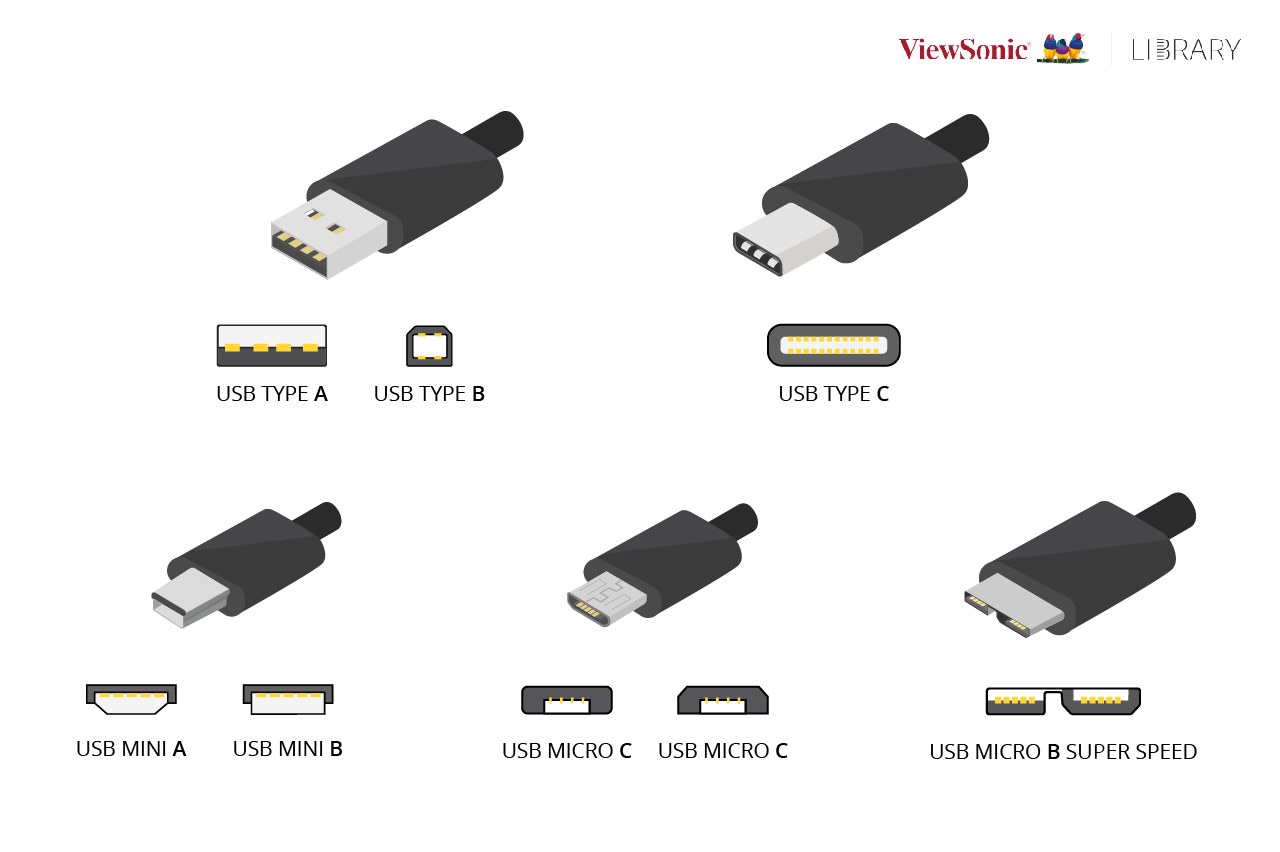
They mostly support an electrical least-common-denominator (like, I have USB devices that won’t accept USB PD for charging below a given level), but they definitely aren’t all physically-compatible. There are a lot of physical USB connectors.
Thank you, I had almost forgotten that you can’t make a comment on the Internet without someone misunderstanding even basic assumptions. Like in this case, a picture exclusively showing usb-c, could be assumed that a comment about it, would also be referring to usb-c.
P.S. (I’m fully aware the last one is usb-a, the writer even makes note of it and why they included it).
There nothing in the comment that you are responding to or OP’s original post that is specific to USB-C. OP references USB-A and USB-C both, and the comment you responded to doesn’t specify USB-C.
Seriously, as an IT person, I still never know what most of my USB ports are capable of, but I’m glad they are backwards compatible. If something is slow, then I try a different cable and port.
I have never seen one with SS, but maybe they removed that part in Germany.
For those that don’t know
I looked at two Dell laptops and a Geekom mini PC, all bought in Germany, and they all have the SS symbol.
I see them on the back of full size computer cases and on docks. They will often be one SS port on the top. I had no idea what it meant before now.
Thank god that no one made a transfer speed standard of 88 Gb/s
For the people don’t know… https://en.wikipedia.org/wiki/88_(number)#In_neo-Nazism
Duplicated message
That’s for USB 14.
stop
hammer time!
So the SS Anne from Pokémon was a Nazi cruise ship?
You mean the MS Anne
Not in Germany, they renamed it to MS Anne.
🌎👨🚀🔫👨🚀
The standard might be complicated if you want the specifics, but for everyday use it’s incredibly simple, and I love it. The number of times I needed this information is 1, even though most of my devices, including an external monitor, are USB-C.
I can’t imagine how you think it’s incredibly simple. These things are hell to explain to pretty much any normal person who needs to know why there’s no picture on the monitor or why their laptop/phone is not charging, or why the keyboard isn’t working in BIOS (no USB 3 support so you gotta switch to a USB 2 port). Add to that the combinatorial complexity of different cables and hubs supporting different things, and no tools for troubleshooting what feature is missing (and where in the chain) or what is suboptimal.
Worse, sometimes it’s my boss who thinks they can cheap out and get a USBC dock instead of a proper dock, forcing me to run at non-native lower resolutions or unable to use a second screen.
Yeah. I grew up in the days of serial ports and parallel ports, and USB in general is so much better for most purposes. (I recall plugging my first mouse into the serial port…but wait! Where will my Hayes Smartmodem modem plug into then? Also, don’t plug and unplug things from the serial port while the computer is running.)
And USB-C is even better. My tablet needs a charge? Well my laptop charger is right here… My phone is low and needs a quick charge? Well my USB-C tablet charger will give it a decent boost very quickly. No worries about getting it plugged in the wrong way, either.
I have a docking station for my work laptop, so when I had to replace my personal laptop, a laptop that supported USB-C power delivery was mandatory. I don’t use it with the docking station very often, but knowing I can without an issue is great. My wife also has a Macbook that works on the docking station, too, in case she ever wants to use my dual monitor setup. All three laptops, from three different brands, are just plug in and go.
My laptop has two USBC ports. No logos of any kind. They are Thunderbolt 4. ¯_(ツ)_/¯
Here, you’ve lost an arm: \
If you’re trying to get Lemmy to print the backslash, you need to make it a double backslash since backslash is an “escape” character that means “ignore any special formatting meaning of the next character” (among other meanings)
Reddit was the same exact way. I don’t know how people are messing it up here too.
yet all I needed is a “this side up” symbol …
Word
Honestly, I didn’t really have an issue with USB type A ports. They worked fine, and it was only a minor inconvenience to orient them the right way. I cared far more about capabilities of the port (speed, power delivery, etc) than I did about the actual port.
That said, micro-USB sucks in every way. The awkward “is this the right way?” thing is way worse than with USB-A, it’s not meaningfully smaller than mini-USB, the port is incredibly hard to clean (and it always gets dirty), and the connector seems to break all the time. I would’ve been totally fine with moving everything to mini-USB instead. The connector was less flimsy without being that much bigger, and it had room for more wires.
I do like USB-C though, I’m just not sure the added complexity is worth it.
Honestly, I didn’t really have an issue with USB type A ports. They worked fine, and it was only a minor inconvenience to orient them the right way. I cared far more about capabilities of the port (speed, power delivery, etc) than I did about the actual port.
I believe that the reason that the smaller USB variants showed up was because some devices were just too small to physically accommodate a USB-A plug. Think MP3 players and later – very importantly – smartphones.
For the vast majority of consumer electronics, USB-A is fine. But for things that are as thin as possible, usually to fit into a pocket, it starts to bump up against limits.
That said, micro-USB sucks in every way. The awkward “is this the right way?” thing is way worse than with USB-A, it’s not meaningfully smaller than mini-USB, the port is incredibly hard to clean (and it always gets dirty), and the connector seems to break all the time. I would’ve been totally fine with moving everything to mini-USB instead.
Mini-USB put the tensioners – the bit that wears out over time, is the bottleneck on the lifetime of the thing – on the (expensive) device rather than the (cheap) cable. Micro-USB and USB-C didn’t make that mistake.
Like, I think that there was a legitimate reason to fix that one way or another.
LOL, yeah, manufacturers don’t follow this at all.
Last I looked, these (and the “blue plastic for USB 3” convention) weren’t mandated by the spec. So it’s not that they’re violating the spec, but that they’re optional.
And that’s the real issue with the USB spec, almost everything is optional. This would be fine if cables were largely interchangeable, but they’re not.
What they should have are a handful of very well-defined tiers. Cables should maybe have three (basic, mid-range, high end), and ports can have a couple more.
It has to be optional to remain a “Universal” spec.
If it had more requirements, it would be more cumbersome to implement and device manufacturers would come up with completely different, completely incompatible cables and ports (a la Apple’s lightning) that would cause you even more headaches.
“Universal” merely means devices with different capabilities can use the same interface. So you can use mice and keyboards (very low bandwidth needs) on the same port as a data hungry drive. That was the major innovation when USB took over for PS/2, parallel port, etc.
Manufacturers can still use low-end components on the client devices, the requirement would merely be that the ports in host devices and cables would meet some minimum specs to be able to meet USB certification. Instead of having a wide variety of possible configurations, force host devices into smaller niches so the marketing is clearer to customers. Devices would still negotiate voltages, data rates, etc as they do now, the only change would be forcing implementations into buckets.
The problem is that there are too many separate dimensions to define the tiers.
In terms of data signaling speed and latency, you have the basic generations of USB 1.x, 2.0, 3.x, and 4, with Thunderbolt 3 essentially being the same thing as USB4, and Thunderbolt 4 adding on some more minimum requirements.
On top of that, you have USB-PD, which is its own standard for power delivery, including how the devices conduct handshakes over a certified cable.
And then you have the standards for not just raw data speed, but also what other modes are supported, for information to be seamlessly tunneled through the cable and connection in a mode that carries signals other than the data signal spec for USB. Most famously, there’s the DisplayPort Alt Mode for driving display data over a USB-C connection with a DP-compatible monitor. But there’s also an analog audio mode so that the cable and port passes along analog data to or from microphones or speakers.
Each type of cable, too, carries different physical requirements, which also causes a challenge on how long the cable can be and still work properly. That’s why a lot of the cables that support the latest and greatest data and power standards tend to be short. A longer cable might be useful, but could come at the sacrifice of not supporting certain types of functions. I personally have a long cable that supports USB-PD but can’t carry thunderbolt data speeds or certain types of signals, but I like it because it’s good for plugging in a charger when I’m not that close to an outlet. But I also know it’s not a good cable for connecting my external SSD, which would be bottlenecked at USB 2.0 speeds.
So the tiers themselves aren’t going to be well defined.
Right, which is why it’s so important to define tiers.
For example:
- basic support (cheap) - gen 2 speeds, charging at 5v 500ma, etc; for peripherals and whatnot
- high speed (fast enough) - 5gbps speeds, charging at 5v 500ma, etc; USB drives, regular laptop/desktop ports, etc
- fast charging (general purpose) - 5gbps data transfer, fast charging up to 45W (or maybe a little lower) at various voltages; phones, special laptop/desktop ports
- specialized PD - gen 2 speeds (faster is optional), fast charging up to 240W at various voltages
- specialized data - 40gbps data transfer, charging at 5v 500ma (faster is optional), display out
You’d use the same cable for 1-3, and specialized cables for 4 and 5, and those cables would have special markings on the connector. Ports for 3-5 would have unique markings as well. Cables and ports can go beyond those specs if they want.
Just because you can break things into separate groups doesn’t mean you should. The goal here shouldn’t be to make things easier for manufacturers, but to make things easier for users.
And then you have the standards for not just raw data speed, but also what other modes are supported, for information to be seamlessly tunneled through the cable and connection in a mode that carries signals other than the data signal spec for USB.
Not to mention power-only cables to avoid the security issues associated with cables that permit data transfer.
“Power-only” meaning no data BEYOND the PD devices themselves because its actually a data protocol to negotiate the power output to the device.
That meme sucked
That is not what I’m suggesting. I’m not saying charging only cables shouldn’t exist. I’m saying what everything does should be clearer.
Who the hell makes a type-c port that only runs at 2.0 speeds?
iPhone 15, Samsung A series phones and tablets, most Motorola devices, most oppo devices, most realme devices, most nothing devices, most xiaome devices, and many more
I find it hilarious that Apple did that with the iPhone 15. Gave the current technology to only the pro models 😂
They are such grimy bastards I swear, probably saved $1 just to make you pic the pro
bet they didn’t save anything and it’s the same chip just artificially limited
You’d be surprised. My mouse only needs 2.0, but uses a C connector for compatibility. It provides an A to C cable with only 2.0 wiring, which is a decision I assume they made to allow the wire to be more flexible as it can be charged during use or used entirely wired.
Same with my keyboard, and I appreciate the compatibility. If it doesn’t need anything faster than 2.0 speeds, there’s no reason to include more expensive parts.
It’s also important to permit use of adapters for backwards compatibility. Like, if we stop having computers with A ports, there are still gonna be some very expensive devices out there that have A ports. You aren’t going to throw out your electron microscope with a USB A port because the USB guys have decided that USB-C being reversible is cool.
Oh totally. I have a pile of RS-232 adapters that you still need to program just about every modern Ethernet switch, and they’re all type-A ports.
USB Hi-speed transfer rate are just fine for devices that need to charge regularly but frequently transfer data wirelessly.
USB 2.0 stopped being a relevant whitepaper in late 2001.
My headphones have a USB c port and connects at USB 2 speeds.
My headphones (Sennheiser Momentum 4) have Bluetooth, USB, and phone jack support. When using Bluetooth mode with the latest firmware update, they sporadically shut down while using in Bluetooth Multipoint mode.
I used headphones for decades very happily with a 1/8th inch jack.
They weren’t perfect.
-
Some devices used a 1/4 inch jack. This at least was electrically-compatible, so one just needed a cheap, appropriately-shaped piece of metal to adapt them.
-
The 1/8th inch jack connector took up enough space that the smartphone guys eventually mostly banished it from phones, to try to get a bit more space in the device.
-
There wasn’t a standard impedance. While most consumer devices used more-or-less the same impedance (and if you had to, you could just adjust the volume up or down slightly with different headphones) some higher-end headphones required a headphones amplifier that could push more power.
-
When you plugged a device in, it briefly shorted the connector, and made a lot of noise.
-
It wasn’t wireless (which could be seen as a minus or plus, depending upon whether you wanted ability to walk away from a computer in exchange for a set of other complexities and issues).
-
It couldn’t transmit power (well, not much; there was a convention for doing so that didn’t become widespread). That became more significant with the rise of headphones with active noise cancellation, which would need at least some way to get power to the headphones.
But honestly, those were mostly pretty minor problems. Headphones just worked in virtually all cases.
I didn’t have to worry about whether-or-not my headphones supported a given sampling rate, the number of devices that could connect to my headphones, wireless interference, or physical plug compatibility aside from the 1/8th inch and 1/4 inch issue (well, and occasionally 2.5mm headset connectors on phones). USB audio didn’t resolve the calibrated volume issue, one of the few annoyances I had with the analog connector. I have one set of Bluetooth headphones that start breaking up when I leave the room with the transceiver and another that work flawlessly across the house. I have charging rates to worry about, and whether the device is smart enough to have a battery management system capable of prolonging battery life by shutting off charging at appropriate points. The protocol and physical connector for telephone jacks has changed twice over the past hundred+ years, once to add a ring (for stereo) and once to move from 1/4 inch to 1/8th inch. The Bluetooth and USB standards, while providing for some level of backwards compatibility, have changed like some people change socks. There are different audio protocols (and in some cases competing audio codecs, like LDAC vs aptX). Lossy compression becomes an issue with Bluetooth. Some devices don’t support some sampling rates; analog headphones don’t care. Having (effectively) zero-latency pass-through mixing is guaranteed doable with any analog headphones with the appropriate mixer, so that one can hear some other audio source live; that’s not an option with Bluetooth or USB headphones.
I do like active noise cancellation, and the wireless functionality can occasionally be handy (though in general, it isn’t a game-changer for me). But I feel like the user experience has gotten a lot more problematic, in general.
There are at least 4 different incompatible 1/8" TRRS standards.
You couldn’t have picked a worse example.
-
Many cheaper smartphones have 2.0 USB C
Many expensive ones too. The iPhone 15 runs at USB 2.0 speeds, despite having USB-C.
And even fucking iPhone 16!
(But doesn’t pretty much all non apple flagships support minimum 3.0?















