- cross-posted to:
- programmerhumor@lemmy.ml
- cross-posted to:
- programmerhumor@lemmy.ml
You can take a screenshot by pressing “WIN - SHIFT - S” :)
You can also press “Print Screen”
In KDE I hotkeyed Super+PrtSc to run
flameshot gui, so I can instantly get very good custom screen shots that I can annotate or whatever if I want. Then Alt+Super+PrtSc takes a screenshot of both displays and saves it to a custom folder
Gotta watch an ad before it’ll work. And another one to post it.
We work as software engineers and my colleague works on a particular application for one of our clients and I shit you not the following happens regularly.
- Colleague emails client with a change log for the latest publish.
- Client prints off the email and annotates it with a pen.
- Takes a photo of the printed out email.
- Attaches it to his reply.
I used all my free screenshots for the month, I don’t have Windows+
No dev would take a picture of the screen instead of making a screenshot
That’s part of the curse
*stares at URL*
I think I’m starting to recognize that link
I see you’re no stranger to love
In germany we don’t open this link, we say “XcQ der Link bleibt zu.” and i think it’s beautiful.
XcQ the link stays blue
Don’t you fucking put that anywhere Microsoft might see. They’ll do it.
people who take camera pictures of their screen instead of doing a proper screenshot should not call themselves developers
Microsoft be like
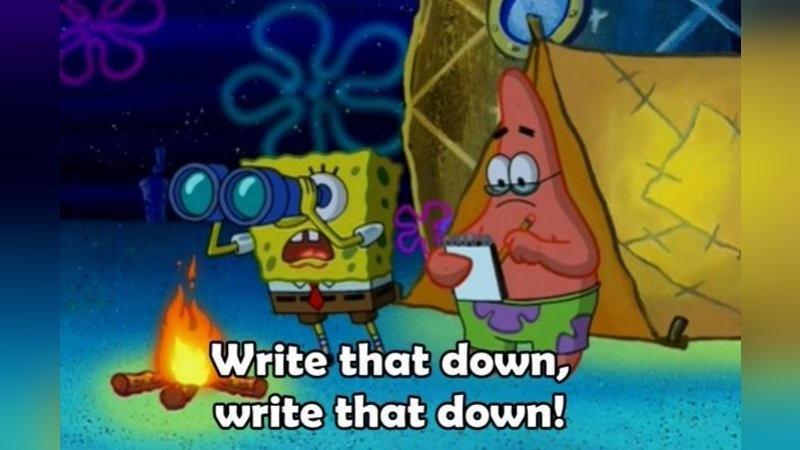
First I have to drink a verification can, and now this??!!

Don’t forget to stand up and say MCDONALD’S.
