Not quite what you were asking for, but there is https://tomgroenwoldt.github.io/helix-shortcut-quiz/
It’s quite good for letting you know about things you didn’t know you could do, but sometimes it tells me I’m wrong because I’d do it a different way - e.g. I’d go to line 13 by :13 but it wants 13G.
Also, from within Helix you can do space ? to get the list of commands and any bindings they’re on.
edit: also, FYI Helix and similar are modal, not modular (although there is a plugin system on the way).










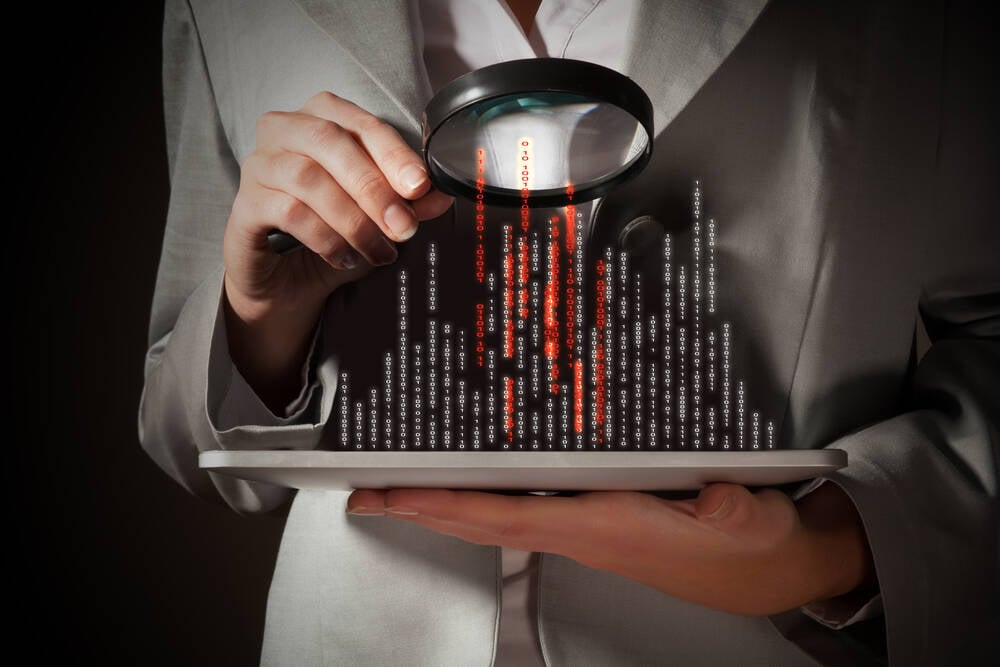
Sounds like it wouldn’t matter which licence he used. Shitty behaviour from Microsoft.