I just switched to linux and totally forgot about this. Do I really not need one? 99% of what I do is steam gaming anyway so I’m not too worried, worst case I just format and reinstall, but still…
Most malware is not Linux compatible. However the stuff that is will fuck you over very hard. Get clamav set a cron
Nah just enable and enforce apparmor, use bubblewrap for the browser or unknown sources. Clamav is mostly useful for ingress detection on like email or ftp servers
Duly noted, will look into it, thanks!
@Forester @Screen_Shatter not sure it’s good idea to use such product. Today they are blocking me, tomorrow they will block you…
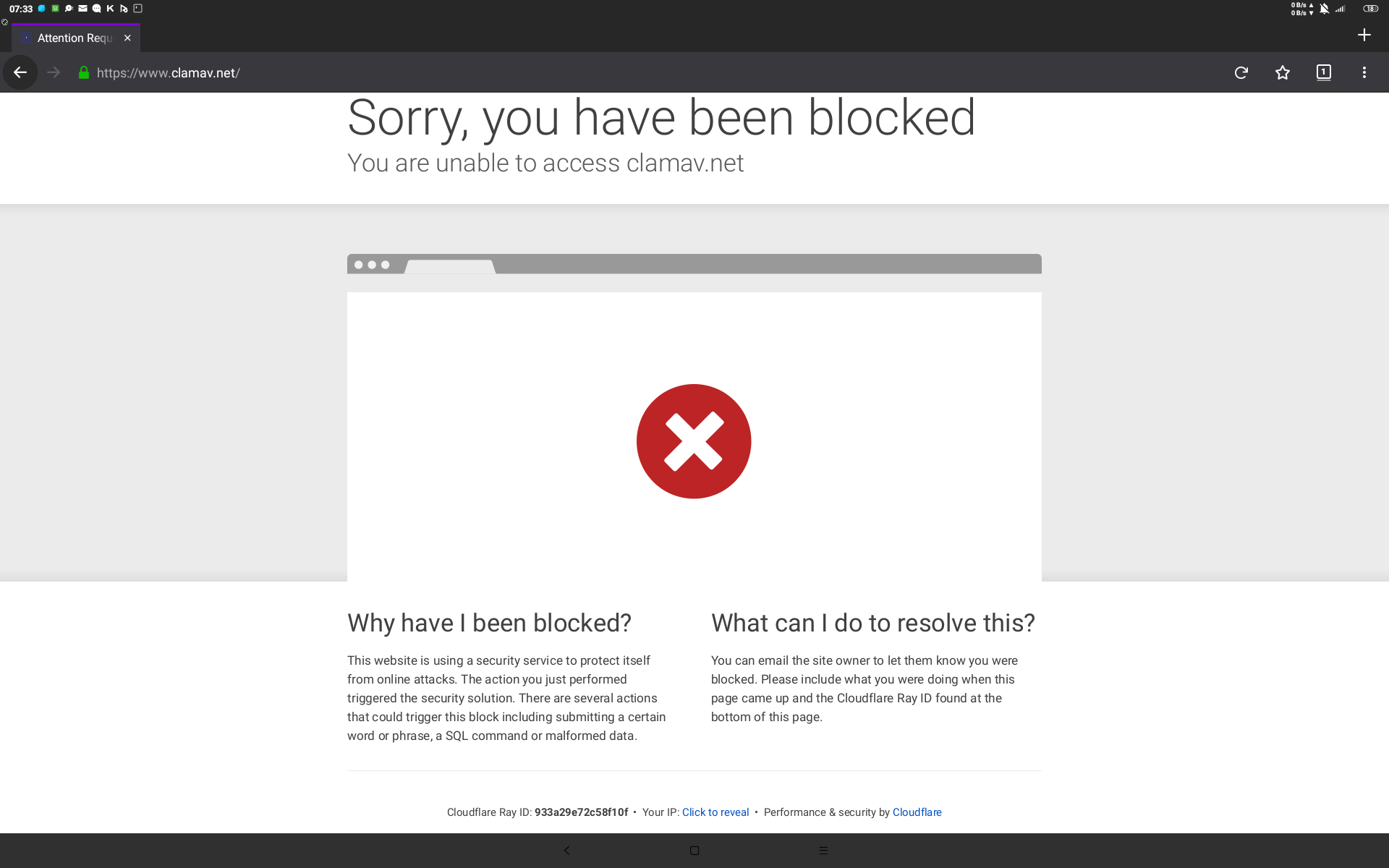
Do you? Do you even bother to read the error on the page?
@Forester this error page is a shameful lie, it shows on every address in my country
better be safe than sorry so get Clamav and scan your system frequently
‘The best anti-virus is common sense [current year]’ - was a meme more than decade ago and is still true. Linux is not safer than any other OS.
The reason why people think otherwise is because statistically, when bad actors release malware it’s made for the OS with the largest market share. Which for computers, is still Windows by a landslide.
Linux is not safer than any other OS.
Apache web servers were, are, and will continue to be common thanks to their cheapness and ease of configuration. And malware (particularly and most recently coinminers) have been a plague on Apache for at least the last few years.
“Nobody’s come after my bespoke Linux kernel” is just preaching security-through-obscurity. Which - hey - if you’re running a Mint box to host videos on Jellyfin, sure. The absolute worst case scenario is being forced to re-download 1000 hours of tv/movies/music you forgot you even had. But if you’re doing any kind of business application or - god forbid - enterprise level application development, you might as well post a “Kick Me” sign on your admin’s back as tell your team that Linux is virus-proof.
If you are a Halo fan or have ever played Halo reach. The only thing I can imagine is the slip space rupture detected scene except for every time instead of slip space. It’s Yara heuristic detected. https://youtu.be/Q_4i-yOUmXY
What anti-virus sudo you use?
I recently learnt you can fully delete your root account. Can that fully deter viruses? (Assuming viruses need root access to cause damage)
Can’t run a Linux virus if your Linux doesn’t run
Well no viruses don’t need root. But if they have root they can cause much more damage
Clamav?
This argument is 30years out of date. I haven’t installed antivirus software since WindowsXP. And I don’t think it was necessary for an experienced user then.
I was just wondering, would immutable distros be even less affected than Unix systems in general?
depends.
is your bios writable?
do programs stay written to memory after cycle?
There is no security benefit with immutable Linux
Can you elaborate? Wouldn’t malware need to install something which would not happen on an immutable?
Immutable distros can usually be set to mutable with the correct privileged command.
It’s essentially security by obscurity. But I disagree with “no benefit”. An infection miss through dumb luck is still a miss, after all.
Everyone should think about threats to their data. Cloud backup and laptops better be encrypted, services with open ports be shielded. Linux viruses do exist, especially for android and routers. But also whatever system has an outdated dokuwiki open in the wild is a welcome addition to a botnet. The value of a botnet is in number of infected systems and you don’t need root access to mine monero or take part in a ddos on a machine. Linux security is sincerely undervalued. Selinux, the grsec kernel patches, chrootjail, tripwire… do exist, but are a hassle to setup and maintain. The new container options are nice (docker or flatpack) having your webbrowser contained is not a bad idea.
Update your router, your desktop is spoiled for updates. I stop my 1 am ramblings here.
An antivirus is mostly just a blacklist of known malware. Sometimes heuristics are used such as ‘this piece of software isn’t installed on many PCs, and it appears to be doing shady stuff like, monitoring keystrokes or listening to your microphone’. But unless your antivirus is actually sentient there’s no way for it to really distinguish between a chat application that listens to your microphone so you can talk to your friends / monitor your keystrokes to know when you’ve hit the push-to-talk key, and a piece of actual malware that intends to spy on you and blackmail you.
What you have with a package manager is a whitelist of programs that have been selected by your distro maintainers. Is it completely impossible for someone to sneak malware into a distro’s repository? No, but its a lot easier to maintain a list of known good software than it is to maintain a list of known bad software. And in that situation your antivirus isn’t going to help you anyway, since the people maintaining its malware list aren’t going to magically know that something is malware before the distro maintainers do.
So, generally, just using your package manager instead of running random shit you find online is going to be a lot better than any antivirus. With things like Wayland and Flatseal becoming more common we’re heading towards a situation where fine-grained per-package permissions will become the standard way distros do things, making antivirus even more unnecessary.
We should have done that a long time ago, as the security model of ‘any program you run can do anything you can by default’, then blacklist the ones that inevitability abuse that privilege, is completely backwards.
What’s the difference between that and a walled garden like apple?
You can install packages from other places and create your own (and then install them). The distro maintainers have one (or multiple) list of “approved” software but you can add as many lists as you want to your package manager. Often software developers will have their own package list that contains only their own software and if you install it you have to add that list to your package managers trusted software locations. In that sense it isn’t really better than going to the developers website and downloading an installer on windows but it is quite rare you have to do that
In addition to what groet said, I’ll add that this is a little bit like asking “what’s the difference between a public library and Amazon?”.
Yes, there are other public libraries you could go to if the one you subscribe to didn’t have something you wanted or ‘went bad’ somehow, but the most important difference is you don’t have an antagonistic relationship with your public library. Your public library doesn’t have a financial incentive to try to trap you or screw you over.
As someone who may obtain games and shows/movies through less than rights holder approved methods, ClamAV is a necessity.
Not just for the pirate though. If you share any files between nix and win OS’s. I wouldn’t want to share any computer std with those I care for, friend, family or business.
There are also cool tools like
chkrootkitandrkhunterthat might come in handy.
/usr/bin/brain
s/t/f/u
rude
???
bash: /usr/bin/brain: No such file or directory
:(
Microsoft Defender 😊
… Sucks.
That was 5 years ago, it’s actually pretty decent now…
Btw, I was just trolling…
It keeps trying to tell me that FileZilla is a Trojan.
Probably because FileZilla requires special access to personal files and WD probably knows It’ll try to send them elsewhere
The things that trigger antivirus software aren’t just hashes anymore, it’s the behavior of the software on your machine… That’s why I said it’s better now…
Weird how that doesn’t happen for other FTP or file transfer apps.
Oh, wait… I just remembered… users have reported that Filezilla does by itself install malware/bundleware, unless you’re very careful to untick some boxes during the installation… IT IS malicious that they install other stuff on your machine and it’s hard for you to find what exactly they installed…
See the Negative reviews on Alternativeto
The detection happens with the update download, which does not have any bundled software. It also detects the installer that specifically does not have the option for installing bundled software.
i dont know I still dont trust microsoft
That’s good, never trust any tech company
A few years ago I found a text (probably as image) where somebody ‘tried’ to run a virus on linux. It went something like this:
Wanted to install a virus on Ubuntu, but it was only available as an aur package. Tried converting. Didn’t work … Tried
make virus, but didn’t work. Upgraded cmake, tried again, but some libraries were missing.Tried installing libraries, but they were very outdated and I couldn’t find proper versions.
Checked the source to see what the libs were doing and replaced them.
and so on.
Does someone know what I’m talking about and possibly has the source?
Yes. No.
This!
Not sure how to actually post an image, but this I think is one.
Gripping the bitcoin wallet and paying $5 out of pity is my favorite part :)
Image in post or comment:
You can add alt text in the square brackets, but many apps won’t show it.
This then renders as

ClamAV in the corner, visibly annoyed
Its powerful but sadly not realtime
Oh, not true anymore:
https://docs.clamav.net/manual/Usage/Scanning.html#on-access-scanning
That’s great news thanks for telling
Linux users are always one bad app from being completely scammed
Wayland and Flatpak actually somewhat protects you though, as long as you know to NOT give it the permissions to read all of /home
deleted by creator
A single .sh file with exec permission that asks for sudo will easily download appimage keyloggers and then set a cron job to run it every X time to keep it alive and sends it all to whatever remote location. Or whatever else you let the appimage do.
95% of regular users will double click that, and then write their pass in the popup without blinking twice and that will work in most Linux systems.
Most viruses don’t target Linux, sure, but that’s wishful thinking. Always be creful with what you run.


