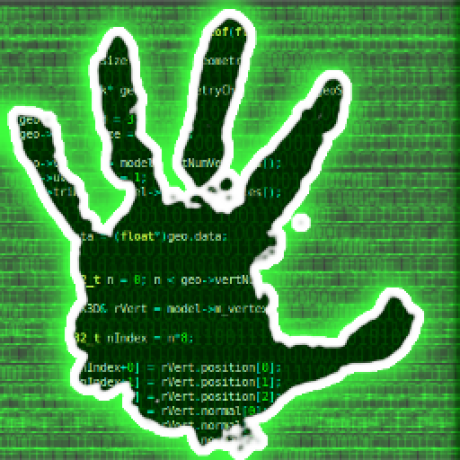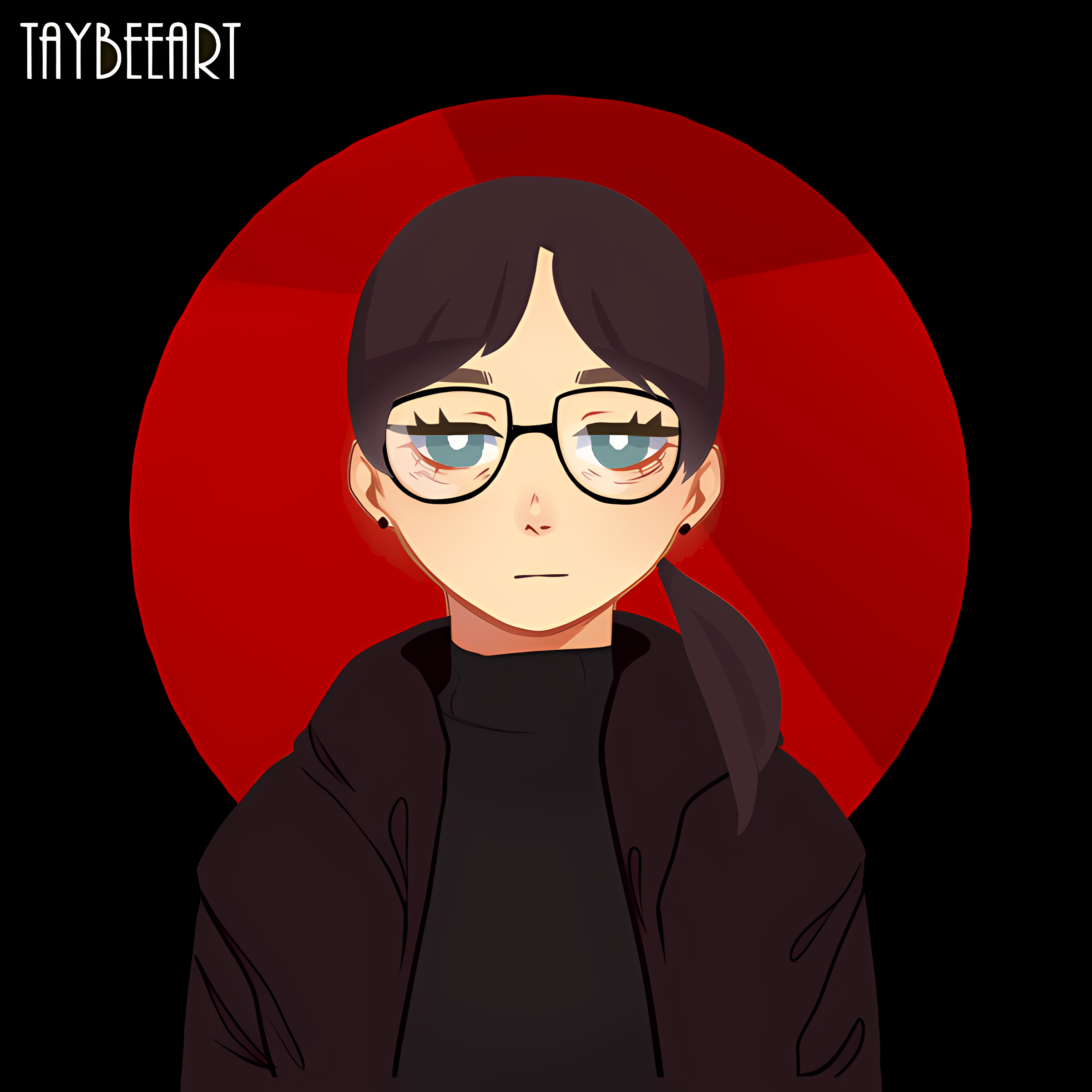Hey guys, im just got rid of gboard and im already missing the autocorrect and swipe to type features. I know there has to be a privacy friendly option out there. Thank you for your help; im fat fingering every other key, pls save me
Florisboard is also amazing. One of a very few that dont actually track what you type. The other one i know of with no tracking is anysoftkeyboard.
Heliboard would be my recommendation. Been using it for more than a year now. Started using it when OpenBoard was basically dead in the water and it was merely a fork rather than its own thing and I can safely say it’s the best privacy friendly keyboard I’ve used. Tried so many, FUTO, FlorisBoard but I found Heliboard to be the best. If you want Swipe-to-type features then you can download a proprietary library from the github of Heliboard iirc and load it in the settings of Heliboard.
Oh and did I mention it’s very customizable? Oh yeah. I think you’ll love it, give it a try :D
tried 'em all and they all suck. it’s possible there are options that work for monolingual people, but for simultaneously using 3-4 languages without annoying switching back and forth, there is no alternative.
since android 15 you can disable network access to any app and that’s how I run gboard, the only google app I have on my mobile devices.
Anyone got a FOSS keyboard that doesn’t suck AND can type in Japanese? I was using Gboard with wifi off for almost a year, but switched recently to Fctix + Anthy (didn’t even know Fctix had Android keyboards!) but the typing kinda sucks (click suggestion and doesn’t add a space after the word, accidentally slide on space so I start typing within a word) and it doesn’t do autocorrect.
Mozc is so old it literally doesn’t work on newer Android versions.
I checked Floris and Heliboard, and neither support it 🙁
I was too looking for a Japanese keyboard as a new Japanese learner. None of them seem to support it yet.
Fctix has been kind of a blessing to me, since I don’t own a PC sadly. I agree the typing kinda sucks, it has less functionality. But as for space after a selected suggestion word you can configure that behavior in the settings.
Anyways I do hope the Japanese keyboard input will be supported on the more optimized keyboards eventually, if you find anything better before I do please let me know!
Felt that. I definitely miss having a kana flick keyboard on my phone, I prefer it to qwerty conversion. I especially needed a good keyboard cause I was using FOSS apps to do my Wanikani reviews on my phone (Smouldering Durtles).
If someone does make something good, I’ll try to notify you, or make a notice in the Japanese learning communities on Lemmy 😉
kana flick was non-negotiable for me so, while im not proud of it, for now I’m using ms swiftkey in incognito, no Google play, network permission revoked (capability of Graphene OS).
another reason i chose it is handwriting input for Chinese.
anyway this is just until fcitx implements kana flick, per below issues.
- https://github.com/fcitx5-android/fcitx5-android/issues/375 merged to
- https://github.com/fcitx5-android/fcitx5-android/issues/377
other kana flick options:
- i also tried Simeji keyboard but deleted when i found out it was owned by bytedance… or was it Alibaba
- another is Takt (タクト) keyboard which is closed source but claims to have directly adapted Mozc code for modern android. YMMV… personally i couldn’t use it cuz the flick sensitivity and other ux elements were too far out of my comfort zone.
I really like Unexpected Keyboard. Doesn’t have swipe or gifs. But I love that all the symbols are available on the main keypad. You just click-swipe for each one.
Unexpected Keyboard is excellent for Termux. Wished it had autocorrect, though.
Heliboard.
You can couple FUTO speech.
Using Heliboard now. It’s great. Thanks so much!
I use HeliBoard too. You have to load a library to enable swipe typing, but it’s still totally offline.
Well, I second Futo (for the keyboard, not speech). Heliboard is laggy as hell on y redmi.
I just use Gboard and block network
Another user said they used GrapheneOS to block network, what’s your method?
I use helioboard and floris board for other languages. Been liking it, very customizable. I changed the spacing on the keyboard to fit my fingers, so i make less mistakes.
I miss inserting gifs from gboard. Does anyone have a solution to that?
thumb-key. It takes some getting used to but its amazing.
dev here, glad you like!
Ya I want to know too
My go to is still Hacker’s Keyboard. It’s great with Termux and me as good touch keyboard as I’ve had.
If you want to try something totally different, I can recommend Thumb-key. There’s a bit of a learning curve, but once you get used to it, it can be quite fast to type with.
WTF! That’s SO weird! I have to try it xD thanks
Another good part is that nobody wants to use your phone, since they can’t type with it 😅
Heliboard is decent
I really like heliboard. It works without network permissions, has autocorrect, and can do emojis
I cannot see it in the Play Store.
f droid
Looks tempting but the repo as active issues going back 2 years without being resolved. I’ll still probably give it a go tho, seems a popular opinion, thanks
I’ve been using it without major caveats since October last year. Even tried the proprietary swiping library you can install (it uses the Gboard one iirc, but OFC it can’t do anything since it’s isolated by the app and not connected to the internet)
Nice that sounds perfect honestly! I’ll have go try it next. Thank you
I use Gboard but have blocked it’s Internet access, which is possible on Graphene OS.
I think I should install grapheneOS regardless, thank you