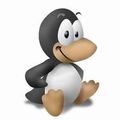I think everybody on here is constantly keeping an eye out for what to host next. Sometimes you spinup something which chugs along nicely but sometimes you find out you’ve been missing out.
For me it’s not very refreshing or new: Paperless-ngx. Never thought I would add all my administration to it. But it’s great. I probably can’t find the thing I need, but I should have a record of every mail or letter I’ve gotten. Close second is Wanderer. But I would like to have a little bit more features like adding recorded routes to view speed and compare with previous walks. But that’s not what it is intended for.
What is that service for you?
Man, I read the title and wanted to commebt paperless ngx before reading your post.
PaperlessNGX Syncthing
Paperless is rEally awesome… Scan to folder, it will automatically be sorted and categorized, full text search and one neat thing: It just stores the pdf in subfolders which makes backup also usefull without paperless
If you don’t mind me asking, how/on which criteria does auto-sort and -categorization work? Scanning file name and contents? But then you’d have to pre-define some sort of keywords, no?
It’s actually quite simple - not sure how it does work under the hood, but take a look at your documents. Every insurance, employer or company has its own letterhead with logo, contact information and legalese. You just tell paperless on one document “hey, that is my insurance, please tag everything like this as insurance” and it will do that.
You can predefine keywords/phrases, yes. But there are many other options. You can tag different documents based on how they wherer ingressed (which e-Mail they came/were sent to from for example). I have it set up so that my scanner has a few different quick action buttons which atomatically upload the documents into different folders (think bills, helthcare, bank, etc.) Then paperless tags and sorts them based on those folders.
I also does machine-learning when enabled which works ok in my experience.
Yes, you have to set attributes and clients. First documents you have to set everything yourself but it gets usefull really fast. I just scan a letter, and look througout the day if it was correct recognized and maybe correct it
I second paperless-ngx. I’ve gotten rid of almost all paper docs, just scan everything in. It makes taxes so much easier because I can easily filter year to year for comparisons.
Didn’t notice OP said this as well.
Easily set up, and easily attached to other things. Simple notifications about whatever is needed, like service health or updates, new posts on public platforms, etc. A simple
curlis plenty to send and receive notifications, and it works on Android without requiring FCM (Google infrastructure).Sadly it doesn’t work with CrowdSec which is the biggest thing I would want notifications on (bans and such) and Gotify isn’t the pub/sub MQTT-style that I like about ntfy…
I’m a long time Pushover user and recently set it up with CrowdSec.
If a curl is sufficient for ntfy as well, you should be able to adapt the http-plugin.
Ntfy can act as an email server if you configure it. So if an application is not supporting ntfy directly but email, you can go that route. Ntfy will then simply forward the email as push notification. Its also pretty simple to set up, used this as a workaround because authelia doesn’t support it directly. Here is the link to the specific ntfy documentation: https://docs.ntfy.sh/config/#e-mail-publishing
I used the local variant (https://docs.ntfy.sh/config/#local-only-email) which does not require any DNS entries, as I only use it for sending notifications between my self hosted containers (all on the same host).
Tangent to this, “Apprise lets you send notifications to a large number of support notification services.”
Alternative: Gotify
https://radicale.org/ is taking care of our address books, shared calendars for the family, todos and notes, all with one Backend but many different clients on different operating systems.
Looks really great. I’m depending on Synology for CalDav and WebDav but if I can move away from that to make switching NAS in the future easier, that would be great.
For low end dum-dums like me, https://sabre.io/baikal/ is a simpler, but very stable caldav solution. I bet Radicale has more features, but did I mention being low end? 🙂
Same thing for me. I couldn’t get radical running and baikal was easy :)
https://github.com/Stirling-Tools/Stirling-PDF
Happens to be more useful than I originally thought.
Would recommend putting a memory limit on the container.
I had it crash my server by eating it all up.What limits do you set on yours?
I’ve installed it as well but the blackout/redact feature didn’t work as expected…So not sure if it will be that useful for me. But since I ditched Adobe, I now at least have a PDF editor.
I was disappointed with the automatic redact feature too, but saw that they just updated and added a graphical one also.
Thanks, that’s good to know. Going to update it right away, hopefully this will solve my problem.
Authentik FTW!
I installed this at my work. Became pretty popular 😎
Actual Budget a selfhosting budget software. It helps me keep track of my finances
Yeah I left the massively overpriced closed source YNAB and Actual is actually better.
couldn’t find it please provide a link thanks
That looks nice. Added it to my list to look at. Thanks.
FreshRSS, i had it installed and setup with a fee feeds for over a year and only like this month has it become my daily read, i can get almost everything in there to just read through while I drink my coffee, sites I bookmarked but never go to can now come to me.
Also with ‘five filters full text rss’ to get all the images in the feed
Love FreshRSS. It really is something that I didn’t know I needed. I often switch RSS apps, and it allows for seemless transitions.
what do you mean you often switch apps ?
What’s the extension for? FreshRSS can fetch contents natively.
The extension is to get the rss link to paste into five filters
Five filters takes the link and gets all the images and all that then makes a new rss link that you give to fresh rss.
When I tried just fresh rss a lot of the sites I tried wouldn’t get me images or it would be just the headline and I would have to click the link and go to the actual site to read the article
I’m still not sure that filter thing is necessary. FreshRSS can fetch content and images using the CSS selector of the website. You may want to check out the Advanced section in their documentation: https://freshrss.github.io/FreshRSS/en/users/04_Subscriptions.html#retrieve-a-truncated-feed-from-within-freshrss
Anyway, whatever works for you :)
Would you mind elaborating a bit? I’ve been looking into good rss solutions lately and blogs without a feed were where I got stuck. How do you use five filters? How do the two components work together?
Edit: Also, some sites WITH a feed like Pitchfork are next to useless when all you get is the headline.
Here’s a short blog post that summarizes how to use Full-Text RSS with FreshRSS. It’s a bit of a pain to add new feeds but it makes for a smooth experience afterwards.
Otherwise, you could always just use RSS clients that have the ability to fetch full articles, Read You on Android and Fluent Reader on desktop both can do this.
That plus a browser extension that finds the right rss feed for you like get rss feed url on firefox.
I copy the rss with the extension
Then I paste that into five filters
Use that to give it to fresh rss which will get me a nice looking post with images and textThanks. Do you host five filters? Do you pay for it?
Yeah i host five filters, fresh rss, and a mariadb container for fresh rss
I personally don’t host the firefox extension I just found it recommend on reddit to get rss urls from sites that don’t have a link
Which extension do you use?
I’m not the person you replied to, but they say in their comment they use Get RSS Feed URL.
Joplin.
Ive been paying for Workflowy and honestly, I’ve reached my limit of cost vs value.
I needed a way to do more than just bullets, like Evernote without the bloat, or OneNote/Notes without the megacorp, something I can export and read 100 years from now.
I was surprised how often I use it, and slowly weening off of Workflowy.
I love Joplin on the PC, but i hate the phone app. I don’t want to do markdown on ny phone.
Never knew I needed? Another vote for Paperless-ngx. I still feel like I’m living in the future using it. The trick I’ve found was initially setting up a good document naming & management convention & following it religiously for every document. The search function is fantastic at narrowing down results. Used in conjunction with specific coloured tags I can immediately see what I need from search results.
Fired up Immich recently. Amazing. Will be donating as I like their stance.
I also enjoy Linkwarden. Switched from the also excellent Hoarder as I prefer the UI.
Most used? Nextcloud with Joplin.
@saltarello@lemmy.world funnily enough, I switched from Linkwarden to Hoarder. I like the smart lists. Just bookmark everything, check it later.
That’s easily Home Assistant. It got me into the whole home automation stuff and I have gradually included more and more parts into it - including some health related stuff. It really makes my family’s life easier and helps us organizing it.
Are you able to provide a few quick examples? I have it installed but don’t know what to do with it really.
The easiest thing: We use a motion sensor to automatically turn on the light for the stairs. You wouldn’t need Home Assistant for that, but with a little more configuration you can adjust the light levels and colour temperature based on the time of day (not as disturbing at night). We have two rooms which have problems with humidity in one a fan is automatically turned on (basic) in the other a dehumidifier is triggered based on the outside and inside temperature because there are large windows which are producing a lot of condensation otherwise. Now the really specific stuff: My daughter has Diabetes and we need to manage her blood glucose levels. There are alarms but ideally you would act before they are triggered. So we hooked her blood glucose levels to a light in our bedroom which turns on if her levels are getting out of bounds at night. That way she isn’t woken by the alarm, but by one of us and can go back to sleep much quicker.
Damned, I have to say that the glucose surveillance is quiet impressive, and the outcome is both unexpected and so sweet ! And shows how much can be done.
You’ve got a good point with Home Assistant. I have automations setup so that I barely have to do anything manually. So I almoat forget that Home Assistant runs quite a lot in my home. And especially in the beginning it was nice to setup but not really needed. Know it is needed.
Kavita for my ebook collection—mostly tabletop RPGs, but some comics and sci fi as well.
I don’t actually use the web interface that often. I add books to my Kavita library, then scan the OPDS feed into my scratch-my-own-itch mobile app, Bookoscope, and download whatever I want to read onto my tablet from there.
Side note, PDFs are the absolute worst. Even reading them on a full-sized tablet is incredibly annoying. Anybody have any tips/tricks/apps for that?
Side note, PDFs are the absolute worst. Even reading them on a full-sized tablet is incredibly annoying. Anybody have any tips/tricks/apps for that?
Try KOReader. It’s mainly for e-ink devices (initially, Kobo devices) but it handles PDFs better than most applications and gives you various options to address them.
It’s still not going to do miracles on smaller screens like phones, but I use a Kobo tablet/ereader and it works very well there.
I usually convert pdfs to epub if its something I actually need to read and not just scan/browse. Often I would bother to even edit the epub in Sigil to fix any problems with the conversion.
https://github.com/Waterboy1602/Addarr
I use this all the time instead of opening Radarr and Sonarr
Posted above, I’ll drop it here as well, requestarr performs the same service but via discord.
Isn’t this a bit more steps than using Overseer?
It’s more work to set up, but a much easier experience if you have users who can’t remotely access Overseerr. You always have to account for the “mom factor” when hosting services; Will your mom be able to learn how to use it? My mom can use Discord, but good luck getting her to learn Tailscale to access my Overseerr remotely.
Syncthing. Decentralized data backup that works with minimal setup. Now I can add cloud sync to most any app.
Watch out to enable “keep on delete” features. I didn’t do that and didn’t see that gigabytes of personal photos got deleted which I had to recover from an old backup. Still don’t know how it happened as I only found out a few weeks after the fact.
Sync is not backup! If there’s a software bug or a wrong setting sync can delete your files. Syncthing is pretty mature so I doubt this was a Syncthing bug, however you shouldn’t only trust Syncthing. I’m doing btrfs snapshots weekly and delete them after three years for important folders nowadays.
I setup my own with a bash script for backup years ago that uses rsync, feel too invested in that now to change
Unpopular opinion from what I’ve seen in this forum, but for me it is Nextcloud followed by Jellyfin.
I use Nextcloud setup fory whole family, about a dozen all together. I even sprang for the DavX5 plugin for several people so we can share calendars and contacts as well as files and notes. We backup photos from our phones using the Nextcloud app. Several of us use it as a backend for KeePass.
We use Jellyfin for streaming; movies, tv, music videos and music. It is the backend storage and library organizer for four Kodi boxes, five browsers, several phones and tablets and a couple of Roku’s. It works like a champ, even with the occasional library re-sync.
Bump and definitely saving this thread!
Same! Lots of good stuff that’s been mentioned so far, so much to look up and into :D