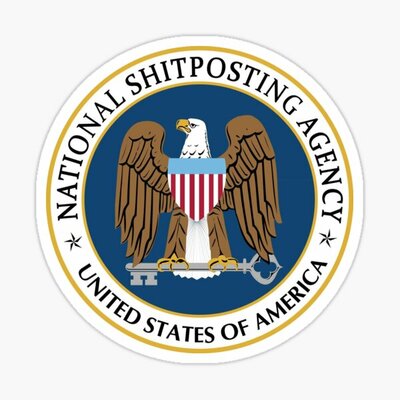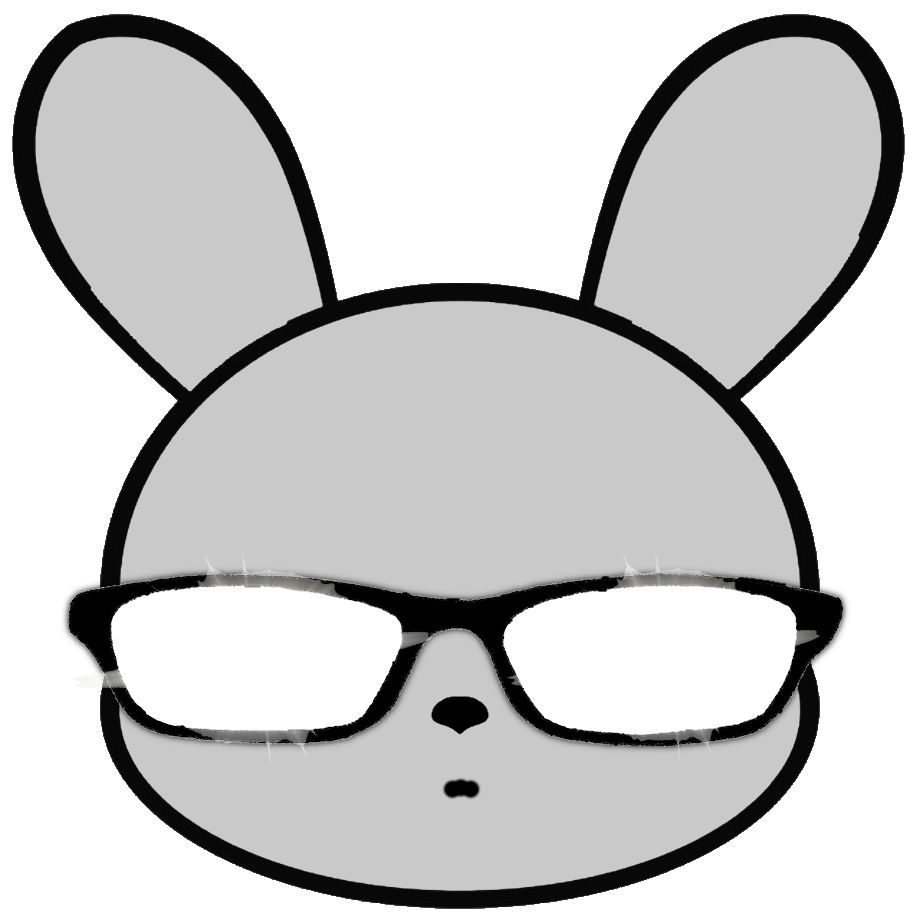My SO has a MacBook, and I thought no sweat, I’m sure I can just autofs or something onto the NAS so that the photo storage is always there. I was wrong. Why dies it have to be such a pain? So clunky, so unreliable.
Because SMB works reliably on macOS. Never had an issue. I also prefer Cyberduck and actual sftp so … take my word with a grain of salt.
Why dies it have to be such a pain?
Intentionally bad, if you buy Apple you’re supposed to use iCloud and never, ever leave the ecosystem.
Also Windows: “Ask your network administrator for access.”
Me: “Well I’m my own network administrator so what questions do you want me to ask myself”?
Windows: “Enter network username and password.”
Me: There is no network username or password. Sod it, I’ll bung them on an external disk.That’s a security quirk. Microsoft reeeeeally doesn’t want you to do anonymous SMB anymore, and with every version of Windows, Microsoft has made is more complicated to get it working like that. It’s probably still possible, but easier just to make a quick local user account and assign it read/write permissions to the share. Samba on Linux can still do it without as much fuss, but I’ve long since just accepted the extra step.
What’s the risk if done on local network?
Bad enterprise admins running companies without auth, MS getting the blame.
>2025
>Not using Plan 9 for distributed computingISHYGDDT
fun fact: Windows uses 9p for bridging the Windows and Linux filesystems with WSL2. the devs had excellent taste in protocols.
I use distributed storage for all my files using pirate bay
So you’re storing your shit at my house?
And I am thankful
<chuckles> We use dnf here.
<tips hat and runs>
You mean ‘tips fedora’?
would you believe me if I said I meant bowler cap? or maybe a top hat?
(and this is where I find out that Hannah Montana linux uses a top hat for a logo, lol)
dnfusers all wear Trilbies, call them Fedoras, and do not shave below the chin 😉And every Arch user wears a colander as a hat, calls them divine hollular shields and are completely nude below the waist.
Isn’t is fuse? Why then it doesn’t work on darwin?
Mac OS version of Fuse is a commercial software. That said there are other alternatives.
I use Samba over my LAN and ZeroTier to create a sort of VPN Samba on MacOS is a bit slow (heads up) I have not yet figured that issue out but this setup worked for me for a number of years. (and manages to handle my time machine backups over LAN)
Any more since most of my remote access needs fall under development I user Visual Studio Code and their Remote connections system (which is pretty fucking good and “only” requires an SSH connection… and a decent amount of RAM on the remote host)
There are a lot of things to beat up an MacOS over… but honestly getting more technical windows users to from Windows to Mac WILL help Linux adoption. Getting into the underpants of MacOS is very similar to linux (you just don’t HAVE to have fun unless you want to)
Wait what? The default kernel doesn’t have a fuse fs, inbuilt or as kext? Didn’t know that. I thought all modern un*ces come with fuse.
Edit: It seems apple is introducing something called LiveFS similar to (but incompatible) fuse. Couldn’t find much docs and I’m not gonna read xnu sources rn.
underpants of MacOS is very similar to linux
no it’s not. xnu is very different from linux, with even design philosophy far apart. The userland (and bsd interface aka positive syscall world) is similar to *bsd’s, not typical linux userland. Only real similarity is launchd because systemd drew inspiration from it.
The FuseFS thing; yeah It was crazy to me because I must abandon the metaphor by saying…
MacOS IS Unix AND Linux is really just trying its damndest to BE Unix
Both MacOS and Unix are POSIX… while Windows requires either WSL OR if you are old school cygwin to achieve POSIX compatibility
So to a degree they are the similar…
but like finding a dick on the internet you are always reminded by MacOS that Unix != Linux :) (I love Linux all the same)
I do not get what you’re trying to say here, sorry.
On the note on similarity I mean macos userland is closer to bsd than linux. Also for normal usage freebsd is much different in nature than usual linux (free)desktop though they share same desktop shells which isn’t the case for macos either. And while most people aren’t writing with posix api everyday, many (most?) paradigms translate to win32 so that the crt from mingw works well. It matters only if you’re working with msvc toolchain, and then you’ve to adapt to windows-isms.
Personal anecdote: yes I find macos more familiar than windows even though I use windows vm often and macos rarely. At least the command names are same/similar… So your point stands, my point is more on the Aktually side.
You pedantic fuck ❤️
<3
I have this problem with Android. Google has turned the filesystem into unusable garbage, so you’re lucky, if you can launch a gallery app with a file path and it allows you to actually go through the images in that folder.
And of course, that’s with a local file path, so the situation is completely hopeless when your images are on a network share. Unless the gallery app itself implements the network protocol, you’re out of luck.
Wanna guess how often that happens? Yeah, it simply doesn’t. Even if it’s theoretically just a library, when you build it into the gallery app, that dev has to continually maintain and test it.I love how android uses ext internally, but doesn’t support ext drives natively.
SSHFS actually works perfectly on android, just needs root. Here’s the app I use.
It’s funny how the README calls it a “VERY bad solution”, but so far it’s the only remote filesystem tool I’ve seen on android that could be described as anything close to usable.
Hmmm interesting. I’ve never had issues with that. I just mount it once to a mountpoint in my shared storage and it just works. Probably a ROM-specific thing.
@renzev for me, /mnt/runtime/default is not enough, because some apps using /mnt/runtime/read or /mnt/runtime/write as storage.
Why nobody mentions samba?? That is the only thing I knew
Also samba can’t distinguish between /foo/ and /Foo/ which is a pretty small issue… except when it isn’t.
Samba (and NFS) require you to set shares up on the server’s side. With sshfs, you don’t need anything but a ssh login to your server. Black magic
Wouldn’t you just use AFS, CEPH, NFS, or 9p?
I really don’t want to be that guy, but isn’t SSHFS (FUSE) actually a terrible option when compared to an actual file-system? MacOS isn’t really missing out on much there.
The most painful part of MacOS (which makes it downright unbearable for me) is that system configuration files are XML. It’s an absolute nightmare.
SSHFS is secure and works well over the internet. If you only want to access it over the LAN, then NFS is a much better option.
SSHFS uses SFTP which is built into SSH, so no server to install. Its not as fast as NFS, but requires no setup. For something small like a home lab, that is a big advantage.
This. Surely not the fastest way to get content from/to a remote computer, but it just works as soon as you enable sshd.
SSHFS is very mature. I use it for administering several home servers.
It works so well that they added a mode where some users can have SFTP only access (without SSH shell) so you can set up shared directories. It was easier to set up (for me) than CIFS or NFS.
I just wish both these platforms would get some modern remote desktop support built in. Remoting into Mac/linux vs Windows desktops feels like dealing with tech from completely different time periods.
Thank god most of my Linux remote work is ssh on the cli.
You… want remote desktop on kernel level?
The protocol, yes.
This doesn’t work without a grapical session tho.
Yeah, I know. Same on Windows Server Core I believe, but the option is in there to enable it.
I admit I don’t know the technical details well enough. But I know the user experience difference is ridiculously bad trying to remote into Linux. My workflow now is mostly using my tablet and remoting. If Linux had better Remote Desktop protocol, it’d also be my go-to for a desktop experience. Right now, if I can’t use the terminal app for something, I’d rather just remote into a Windows box than feel like I’m using a computer from the 90’s with Linux Remote Desktop options.
Odd, I specifically find the concept of this disturbing.
Yeah, I know suggesting UI and user experience improvements spooks Linux diehards.
it may be the current political climate of the country I’m living it, but kernel level remote access makes me feel inherently less secure. Don’t get me wrong, I never intend to give up my dumb terminal as my only way to use my computer either.
Bruh just use smb
I use nfs shares for this use case.
me too but the connection is tunneled in an ssh channel so it’s similar
NFS is insecure out of the box so typically tunnelled over TLS (not seen it done over SSH since why bother if there’s SFTP?).
I’d rather a desktop app or a terminal app for remote file systems than install a kext on a mac. Like, kicking stuff out of the kernel was an excellent idea.
FUSE would knock over my old mac anytime a transfer was longer than an hour or two. Not to mention the vulnerabilities poorly developed or maintained kexts introduce.
NFS over TLS exists, but typically you use kerberos for such deployments. Bit too much for home use though…
You’re not running an entire Active Directory domain in your home?
I’m a bit of a casual
TIL about sshfs and life got a little bit nicer
Windows: ☠️
I mean, if your server is using samba to share: net use * \homeserver\share {password} /user: {username} /persistent: yes /savecreds
Windows terminal commands are an abomination before the site of the LORD.
They were wise enough to include a mount alias though so if you pretend you’re on Linux it’ll work well enough.
No idea if it supports SMB or ssh though, but it works with NFS
mount -t nfs3 server:/srv/nfs/exporteddir E:Mounts an NFS export to the E drive.
It’s pretty easy. Just right mouse click the network and Map Network Drive. Follow prompts. Success
@jaschen @SpaceNoodle or some unknown error only disappearing after reboot (especially with winsshfs/winfsp-like drivers)
Windows does not have native SSHFS support
It doesn’t need it. All NAS systems have samba on by default.
Not everything is prebuilt NAS.
I use both of these systems daily. They have some issues but are just fine for me. Honestly, they are just opposite extremes and I respect that. They each chose a side.
Whereas windows makes me scream. It’s absolute horseshit that pretends to claim some middle ground that makes no one happy.
Used sshfs at work the other day for SFTP. Wanted to do a recursive search and it didn’t seem possible with filezilla on my Windows laptop. Started my Linux VM and sshfs followed by find/grep to get the info I needed.